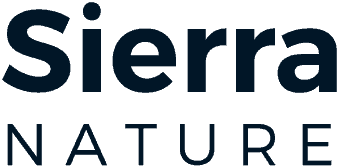You’ll get instant, project-level control and real-time visibility by issuing virtual cards tied to Asana, Trello, or Monday.com, so you can limit spend per task, vendor, or contractor and stop budget overruns before they happen. Cards can be single-use or merchant-locked, map transactions to specific projects for automated reconciliation, and enforce approval rules without slowing delivery. This boosts security, simplifies audits, and turns finance from reactive to proactive — keep going to see how it maps into each tool.
Key Takeaways
- Issue project-level virtual cards to control budgets, assign limits, and centralize spending per task or vendor.
- Automate card creation, approvals, and attachment of transaction details directly to Asana, Trello, or Monday tasks.
- Use single‑use or merchant‑locked numbers plus real‑time alerts to reduce fraud and enforce policy compliance.
- Map transactions to projects and GL accounts for automated reconciliation, clean ledger posting, and faster expense close.
- Provide live cross‑project spend dashboards and exportable reports to improve forecasting, audits, and budget reallocation.
Why Virtual Cards Matter for Project Management
When you centralize spending through virtual cards, you gain instant control and visibility over every project expense, so you can stop chasing receipts and start steering budgets proactively.
You’ll allocate card limits per task, vendor, or team, preventing overspend before it happens and simplifying approvals. Real-time transaction data lets you reconcile costs against milestones, so forecasting gets sharper and resource decisions become evidence-based.
You can issue single-use cards for contractors, reducing fraud risk and eliminating reimbursement headaches. Policy rules and expiration controls ensure compliance without slowing delivery.
How Virtual Cards Integrate With Asana
All the control and visibility you get from virtual cards becomes far more powerful when you connect them directly to the tools your teams use every day — like Asana.
When you integrate virtual cards with Asana, you link budgets, approvals, and spend data to specific tasks and projects so decisions happen in context.
You’ll automate card creation for project line items, attach transaction details to task comments, and enforce spending rules before work starts.
That reduces invoice chasing, prevents budget overruns, and keeps financial audit trails aligned with project timelines.
With role-based permissions and real-time sync, stakeholders see accurate cost status without leaving Asana.
The result: faster approvals, fewer surprises, and clearer accountability across finance and delivery teams.
How Virtual Cards Integrate With Trello
You can add a virtual card as a payment method directly to Trello cards so teams see funding options where decisions are made.
Integrate rules that auto-attach receipts and expense details to the card when a charge posts, keeping financial context linked to tasks.
That streamlines approvals, reduces reconciliation work, and gives you real-time spend visibility tied to each Trello workflow.
Add Card Payment Method
Because Trello boards often become the single source of truth for project workflows, adding a virtual card as a payment method lets you manage spend directly where decisions happen.
You can attach a card to a specific board, list, or card so approvals, budgets, and transactions live together. This reduces context switching, speeds vendor purchases, and gives you immediate visibility into who’s spending and why.
Set limits, expiration dates, and merchant controls per card to enforce policy without blocking productive teams. With real-time spend feeds and customizable notifications, you’ll catch anomalies early and reallocate funds quickly.
Implementing virtual cards in Trello shifts procurement from a back-office chore to a strategic, transparent part of project delivery that keeps timelines and budgets aligned.
Automate Expense Attachments
When you link virtual cards to Trello, expense data flows straight into cards and attachments so teams don’t have to chase invoices or manually match receipts.
You’ll automatically attach transaction metadata, vendor receipts, and OCR’d invoices to the relevant card, keeping context with every payment. This reduces reconciliation time and prevents lost documentation during audits.
Configure rules to route expenses by project, label, or member so approvals and budget checks happen where work is tracked. Notifications surface mismatches or missing receipts before they become problems, and searchable attachments make post-mortem reviews faster.
How Virtual Cards Integrate With Monday.Com
Although Monday.com focuses on workflow clarity, integrating instant virtual cards directly into its boards lets you control spending, automate approvals, and reconcile expenses without leaving the platform.
You map card fields to project columns, so budget, vendor, and purpose appear alongside tasks. When you issue a virtual card for a task, costs update in real time, triggering conditional automations—approval requests, status changes, or budget alerts—so teams act immediately.
Embedded receipts and transaction links attach to pulses, simplifying audits and handoffs. You’ll set card limits and expiration from Monday.com or via an API, keeping control granular and contextual.
This tight integration turns budgeting from a separate chore into an actionable, traceable part of your project workflow.
Security Advantages of Project-Level Virtual Cards
You can enforce strict spending caps for each project by issuing project-level virtual cards, so budgets stay predictable and overruns get caught early.
These cards also limit exposure by tying credentials and limits to a single project, reducing the blast radius if a card is compromised.
Together, per-project limits and scoped credentials make fraud easier to contain and faster to detect.
Limit Spending per Project
Because each virtual card is tied to a single project, you keep spending boundaries clear and enforceable, reducing the blast radius if credentials are exposed or a vendor is compromised.
You can set precise caps per card that match budgets, timelines, and milestones, so teams can’t accidentally drain funds or authorize unexpected services. That control forces accountability: approvers see overruns immediately, and project managers adjust scope instead of scrambling for emergency approvals.
Automated alerts and expiration dates close gaps when work ends, and you can allocate contingency funds sparingly to limit exposure.
Reduce Fraud Risk
Limiting spend per project already narrows the window for mistakes and misuse, but project-level virtual cards go further by reducing fraud vectors at the payment layer itself.
You can issue single-use or merchant-locked numbers tied to a project, so compromised credentials can’t be reused elsewhere. You control spending limits, expiration, and authorized merchant categories, stopping suspicious transactions before they start.
Real-time alerts and reconciliation let you detect anomalies immediately and revoke cards with one click, minimizing exposure. Because each card maps to a specific project budget and owner, investigations are faster and liability is contained.
Adopting this approach not only reduces fraud risk, it streamlines compliance and gives you clear, auditable controls aligned with project governance.
Setting Spending Limits and Controls per Task
When you assign a virtual card to a task, set clear spending limits and controls so teams can move fast without risking budget overruns.
You’ll define per-task caps, merchant categories, and expiration dates that mirror scope and timelines, preventing scope creep and surprise charges.
Apply approvals for exceptions and require receipts or notes on use to maintain accountability.
Tie limits to task-level budgets in your project tool so stakeholders see remaining funds before authorizing spend.
Use role-based permissions to let contributors charge only what’s necessary while managers retain override authority.
This approach keeps procurement decentralized but disciplined, cuts administrative friction, and preserves budget integrity—letting teams execute confidently while you protect project margins and forecast accuracy.
Tracking Transactions in Real Time Across Boards
You’ll get instant expense sync so every charge appears across your project boards the moment it posts.
That real-time flow gives you clear board-level spend visibility, letting you spot overruns and reallocate budget quickly.
Plus, live transaction status updates keep approvals and reconciliations moving without bottlenecks.
Instant Expense Sync
Because every transaction touches multiple projects, instant expense sync lets you see charges update across boards the moment they post. This allows you to catch overspend, allocate costs, and keep budgets aligned without manual uploads.
You’ll get immediate, contextual line-items tied to cards, tasks, or milestones, so decisions are based on current spend rather than stale reports. That reduces reconciliation time and prevents small purchases from blowing timelines or resource plans.
With rules-driven tagging and automated allocation, you’ll route expenses to the right owners and cost centers instantly, enforcing policy and improving forecast accuracy.
Adopt instant sync and you’ll transform reactive finance checks into proactive controls, freeing teams to move faster while finance maintains timely oversight and strategic command over project spend.
Board-Level Spend Visibility
If you want tight financial control without hunting through spreadsheets, board-level spend visibility gives you a single, real-time view of every transaction across projects so teams and finance can act on the same numbers.
You’ll stop guessing which board is burning budget and start making decisions based on live data. This clarity prevents overruns, tightens approvals, and aligns stakeholders.
- See aggregated spend by board instantly, so managers own budgets with confidence.
- Filter transactions by vendor, card, or milestone to spot anomalies quickly.
- Tie spend to tasks and deliverables to measure ROI at the board level.
- Export board-level reports for forecasting, audits, and cross-team alignment.
Implementing this lets you shift from reactive fixes to proactive budget management.
Transaction Status Updates
How will you know if a payment is cleared, pending, disputed, or refunded without leaving your project board? You’ll see real-time transaction status updates embedded in task cards, so you can act the moment a charge changes.
When a charge posts, the card shows “pending”; when it settles, it flips to “cleared” and timestamps automatically. Disputes and refunds trigger alerts and flag dependency rules—pausing downstream tasks or notifying budget owners.
You can filter boards by status, reconcile spend against milestones, and assign follow-up actions with one click. This reduces reconciliation lag, prevents duplicate approvals, and keeps stakeholders aligned.
Integrating live payment states into workflows turns finance visibility from a monthly chore into continuous, actionable control.
Managing Subscriptions and Vendor Payments by Project
When you assign subscriptions and vendor payments to specific projects, you gain precise cost visibility that lets you optimize budgets, eliminate duplicate services, and hold teams accountable for spend.
You can map recurring charges and one-offs to project budgets, see trends, and stop waste quickly. Use virtual cards tied to project codes so each vendor line appears in the right place without manual reconciliation. That clarity helps you negotiate, forecast, and prioritize features or vendors based on ROI.
- Track recurring subscriptions per project to identify overlaps and cancel redundancies.
- Issue project-specific virtual cards to limit vendor access and automate categorization.
- Reconcile vendor invoices against project budgets weekly to catch drift early.
- Use spend analytics to reallocate funds toward high-impact initiatives.
Best Practices for Issuing Virtual Cards to Contractors
Because contractors often need controlled, temporary access to funds, issuing virtual cards gives you precise control over who spends what, where, and for how long.
Set clear limits: define merchant categories, per-transaction and monthly caps, and expiration dates aligned with project milestones.
Require contractors to link charges to specific tasks or tickets in your PM tool so you can validate spend against deliverables.
Enforce approval workflows so managers authorize cards or transactions before funds are available.
Use single-use or short-lived cards for ad hoc purchases to reduce risk.
Communicate policies up front—allowed vendors, receipt submission, and dispute procedures—so contractors understand expectations.
Monitor activity in real time and revoke access immediately if patterns look suspicious or project scope changes.
Reconciling Virtual Card Expenses With Accounting
You should map each virtual card transaction directly to its project so your books reflect true project costs and you can spot overruns fast.
Set up automated reconciliation rules to match charges, apply vendor codes, and flag exceptions so your finance team spends time on issues, not manual matching.
Enforce clear expense policies and standardized coding up front so reconciled entries are audit-ready and consistent across projects.
Match Transactions to Projects
Reconciling virtual card charges to specific projects is where control turns into insight, and you’ll want a repeatable process that ties every transaction to the right workstream and budget line.
You’ll map card metadata, vendor names, and timestamps to project codes, then validate against scope and approvals so every expense tells you about progress and profitability.
- Extract card metadata and match to project IDs in your PM tool to create traceable links.
- Verify merchant descriptions and receipts against task-level deliverables before coding the expense.
- Assign expense owners to confirm purpose and update budget consumption in real time.
- Log adjustments with rationale and attach evidence to maintain auditability and prevent drift.
Do this, and your project finance becomes proactive, not reactive.
Automated Reconciliation Rules
After you’ve tied each virtual card charge to a project, set up automated reconciliation rules that enforce accounting consistency and reduce manual work.
You’ll define matching criteria—vendor, amount ranges, project tags, invoice numbers—and map them to specific ledger accounts, tax treatments, and cost centers so entries post cleanly.
Use conditional rules to handle exceptions: flag mismatches for review, auto-split multi-project charges, and apply currency adjustments when needed.
Integrate with your general ledger and require approval thresholds to prevent misclassifications.
Regularly audit rule performance and refine rules based on exception patterns to shrink reconciliation time and error rates.
Done well, automated reconciliation turns virtual card activity into reliable, auditable accounting that scales with your projects.
Expense Policy and Coding
When teams issue virtual cards for project spend, make a clear expense policy that tells people how to code charges, what documentation to attach, and who approves exceptions—so your accounting stays accurate and auditable without slowing delivery.
You’ll align card use with GL accounts, project codes, and billing types, and require receipts, vendor notes, and ticket IDs. Enforce timely submission and automated reminders so reconciliation stays current.
Design exceptions workflow to avoid manual backlog and maintain audit trails. Train project leads on coding logic and review reports to catch recurring misallocations.
- Map card categories to GL and project codes for one-click assignment.
- Require upload of receipts, purchase orders, and ticket references.
- Automate reminders and lock cards pending documentation.
- Route exceptions to finance with clear SLA and escalation.
Automation Workflows Between Virtual Cards and PM Tools
If you want to cut manual updates and prevent budget surprises, automated workflows linking virtual cards to your project management tools let you enforce spending rules, sync transaction data, and trigger approvals in real time.
You’ll design triggers that create tasks or comments in Asana, Trello, or Monday.com when a charge posts, so project owners immediately see vendor, amount, and purpose.
Use conditional logic to route exceptions—overages, unfamiliar merchants, or duplicate charges—to a reviewer, while routine expenses close automatically and update budget fields.
Integrations reduce reconciliation time, improve forecasting accuracy, and strengthen audit trails without extra headcount.
Start with high-impact rules, measure reduced cycle time and error rates, then expand automation to cover subscriptions, refunds, and vendor onboarding.
Policy and Approval Workflows for Virtual Card Use
Automated workflows make spending visible and faster, but you still need clear policy and approval rules to control who can issue virtual cards, for what purposes, and at what limits.
You should define roles, approval chains, and exceptions so teams move quickly without risking misuse. Embed policies into your PM tool so requests, justifications, and receipts are auditable.
- Set role-based issuance: limit card creation to project leads or finance-approved users with tiered limits.
- Require pre-approval for non-routine expenses: route requests through a single-click workflow with rationale and budget link.
- Enforce spend caps and expiration: auto-revoke cards after a date or amount threshold.
- Log and review: mandate receipts, tie charges to tasks, and run scheduled policy compliance checks.
🚀 Cardn3 Virtual Credit Cards – Secure, Instant & Global Payments
At Cardn3, we make online payments seamless with our virtual credit cards designed for security, speed, and flexibility. Whether you’re managing subscriptions, shopping internationally, or paying for ads, our prepaid Mastercard and Visa virtual cards give you instant access to global transactions without the need for a bank account. With advanced fraud protection, crypto top-up options, and multi-currency support, Cardn3 empowers freelancers, digital nomads, and businesses to pay anywhere with confidence. Choose a secure virtual credit card today and experience hassle-free payments backed by innovation and trust.
Measuring ROI and Cost Transparency by Project
Because you need to justify spend and steer resources, build virtual-card reporting that ties every charge to a project, owner, and deliverable so you can measure ROI in real time.
You’ll gain clarity on cost per milestone, campaign, or client by enforcing project codes at the transaction level and syncing those feeds with Asana, Trello, or Monday.com.
Use dashboards that surface burn rates, variance against budgets, and conversion metrics so you can pivot quickly.
Assign owners accountability for spend and outcomes, and run periodic cost-per-outcome reviews to reprioritize work.
With transparent, project-level cost data, you’ll negotiate scope, reallocate funds to high-impact work, and prove value to stakeholders.
This turns finance from gatekeeper into strategic partner.
Common Implementation Challenges and Solutions
Now that you’ve tied every charge to projects and owners to measure ROI, you’ll run into practical hurdles when rolling out virtual-card reporting across teams and tools.
You’ll face resistance, inconsistent tagging, integration gaps, and reconciliation frictions, but each has a clear, strategic fix that scales.
- Change resistance: communicate benefits, pilot with influential teams, and tie adoption to KPIs so stakeholders buy in.
- Inconsistent tagging: enforce standard templates, use validation rules in tools, and audit regularly to keep data reliable.
- Integration gaps: prioritize connectors for high-value workflows, use middleware where needed, and treat missing links as temporary workstreams.
- Reconciliation frictions: automate expense matching, set approval thresholds, and train approvers to speed close cycles.
Addressing these pragmatically ensures predictable, actionable spend data.
Steps to Roll Out Virtual Cards Across Your Team
Kickoff matters: get leadership aligned, define clear goals (adoption rates, reconciliation time, ROI per project), and map the initial scope so teams know who, what, and when they’ll be using virtual cards.
Next, run a pilot with representative projects and power users so you can validate workflows, measure reconciliation speed, and capture real feedback.
Train stakeholders with concise role-based guides and short demos tied to your PM tool integrations.
Establish policies for spend limits, approval workflows, and naming conventions to keep reporting clean.
Monitor KPIs weekly, iterate on controls, and communicate wins to sustain momentum.
Finally, plan staged rollouts, automated reporting, and periodic audits so virtual cards scale securely and deliver measurable value across the organization.
Conclusion
By adopting virtual cards, you’ll give each project a secure, transparent wallet that tracks spend and enforces policy without slowing work. You’ll integrate payments directly into Asana, Trello, or Monday.com, tighten approvals, and measure ROI so decisions become data-driven. Rollout takes planning, but the benefits—reduced fraud, clearer budgets, faster approvals—compound like planting orchards: small investments now yield steady, scalable harvests for your projects and finance teams.